TiviMate For Android How to install and Stream IPTV

TiviMate For Android – How to install and Stream IPTVInstalling TiviMate on Android: Go to Google Play Store. Search for TiviMate IPTV Player Install it. Add playlist: Choose Xtream Codes: Congratulations! You now have TiviMate installed on your Android Device, ready to provide you with an optimized IPTV management and streaming experience. you can get your […]
IBO PRO

IBO PRO – Premium IPTV channels IBO Player Pro App Installation Guide For LG TVs Just go to LG Apps and search for IBO Pro Player. Direct link to LG Apps Store: Click Here For Samsung TVs Just go to Samsung Apps and search for IB PLAYER PRO: https://www.youtube.com/watch?v=tP02v6hME_E How to use IBO Pro player app 1- Pops Image with […]
SET IPTV

SET IPTV – Premium IPTV channels If you are using LG or Samsung Smart TV, then you can install this app directly with the supported app stores. 1. On the Samsung/LG Smart TV remote, press the Home button. 2. Select Samsung Smart Hub/LG TV Content Store. 3. Click on the Search icon to find Set IPTV. 4. Select the app and click the Install button. […]
1 SMART ONE IPTV
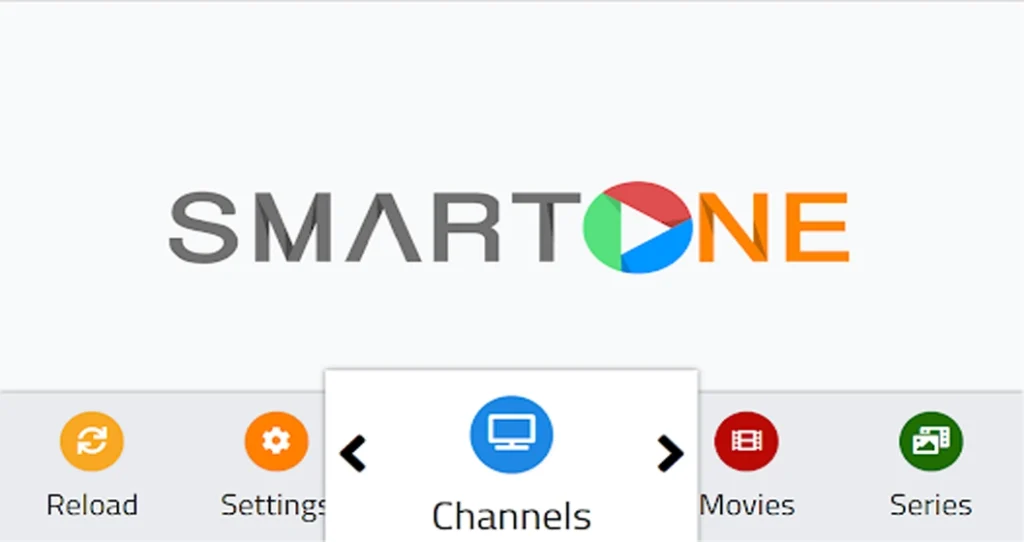
SMART ONE IPTV – Premium IPTV channels SmartOne IPTV App Installation Guide If you are using an LG & Samsung Smart TV, then you can install this app directly from the LG Content Store and Smart Hub. 1. On the Samsung/LG Smart TV remote, press the Home button. 2. Select Samsung Smart Hub/LG TV Content Store. 3. Click on the Search icon […]
GSE SMART IPTV FOR iOS-Apple TV- Premium IPTV channels

GSE SMART IPTV FOR iOS-Apple TV- Premium IPTV channels For iPad/iPhone direct link to AppStore: GSE SMART IPTV PRO on the App Store (apple.com) For Apple TV direct link to AppStore: GSE SMART IPTV PRO on the App Store (apple.com) Step 1 : Navigate to XTREAM CODES API Navigate to XTREAM CODES API section from app menu Step 2 : Press + icon Step 3 : Enter […]
How to Install IPTV Smarters Pro on Apple TV, iPhone or iPad
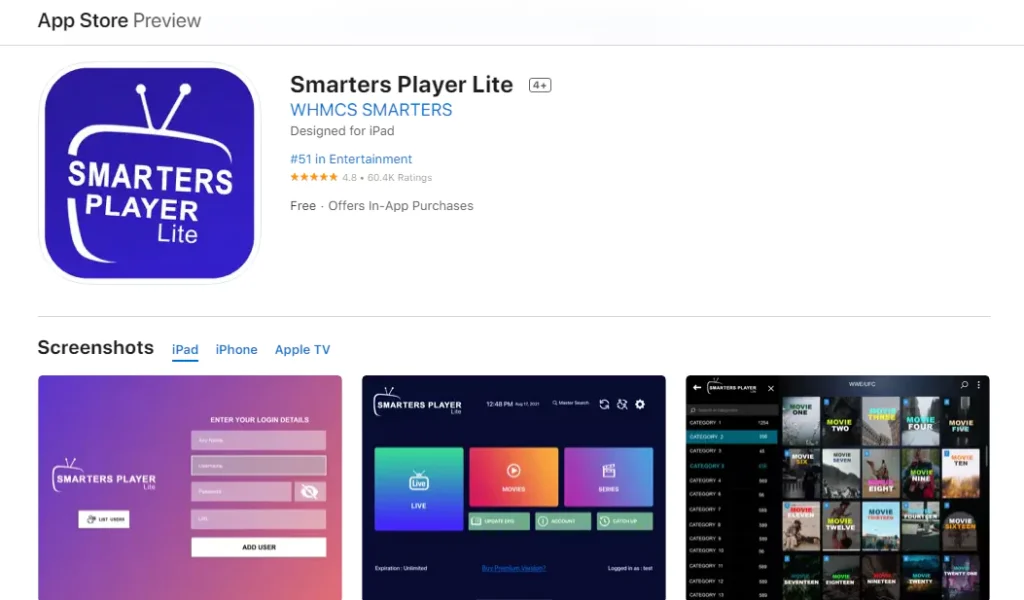
How to Install IPTV Smarters Pro on Apple TV, iPhone, or iPad for Premium IPTV Channels IPTV Smarters Pro is a top-rated application that allows users to stream premium IPTV channels on various Apple devices, including Apple TV, iPhone, and iPad. This comprehensive guide will help you install IPTV Smarters Pro and set it up […]
IPTV SMARTERS FOR SAMSUNG/LG TV Premium IPTV channels
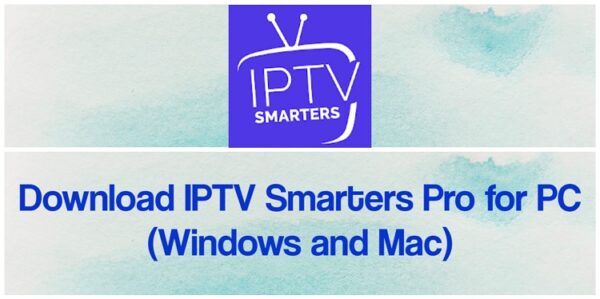
IPTV SMARTERS FOR SAMSUNG/LG TV – Premium IPTV channels This tutorial will guide you through the simple setup instruction for a Samsung/LG Smart TV. ● For Samsung Smart TV Step 1 : Press the Smart Hub button from your remote. Step 2 : Search for the IPTV Smarters Pro to install. Step 3 : Log in the Application […]
Best IPTV Apps For SMART TVs And FireTVStick 2023

Best IPTV Apps For SMART TVs And FireTVStick 2023 IPTV subscription Click here to get your IPTV subscription. A very large percentage of people today watch TV online, and not via satellite, but via the Wi-Fi network. In other words, watching channels on TV using IPTV technology, which has become very popular. There are many […]
Smarters Pro on Apple TV, iPhone or iPad
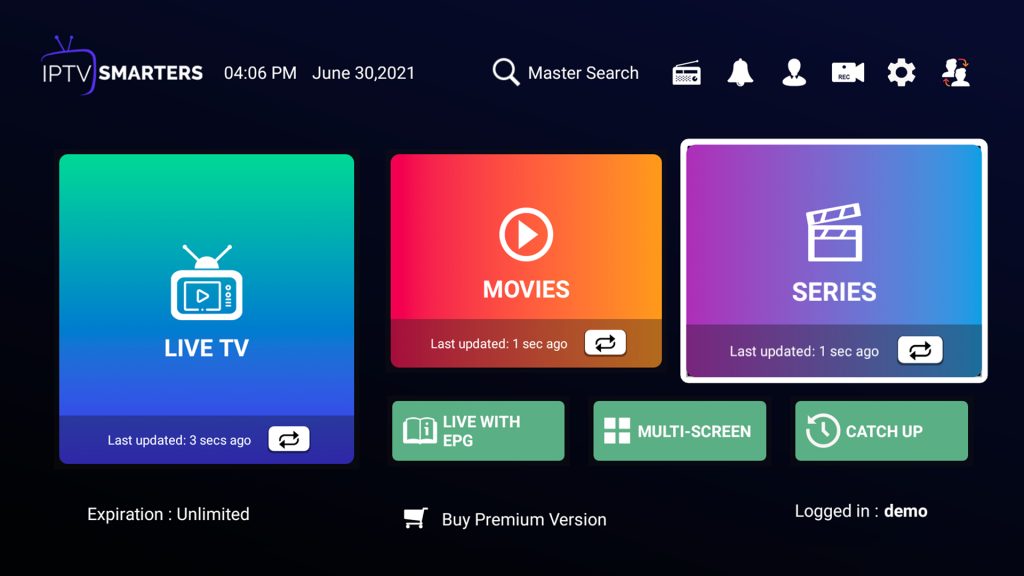
How to Install IPTV Smarters Pro on Apple TV, iPhone, or iPad IPTV Smarters Pro is a popular application that allows users to watch IPTV channels on various devices, including Apple TV, iPhone, and iPad. This guide will walk you through the process of installing IPTV Smarters Pro on your Apple devices. Step-by-Step Guide to […]
How To Install IPTV Smarters on Firestick
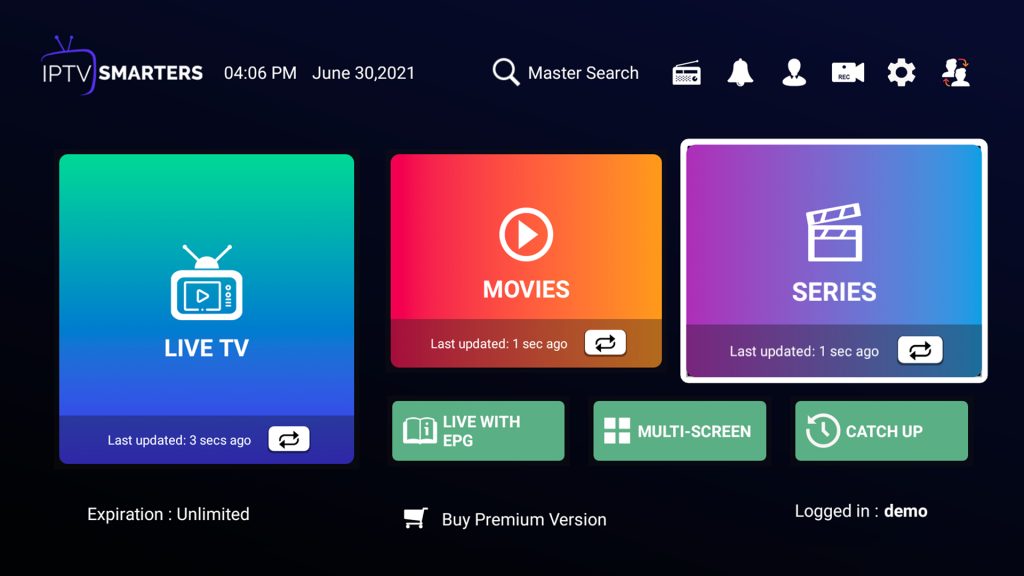
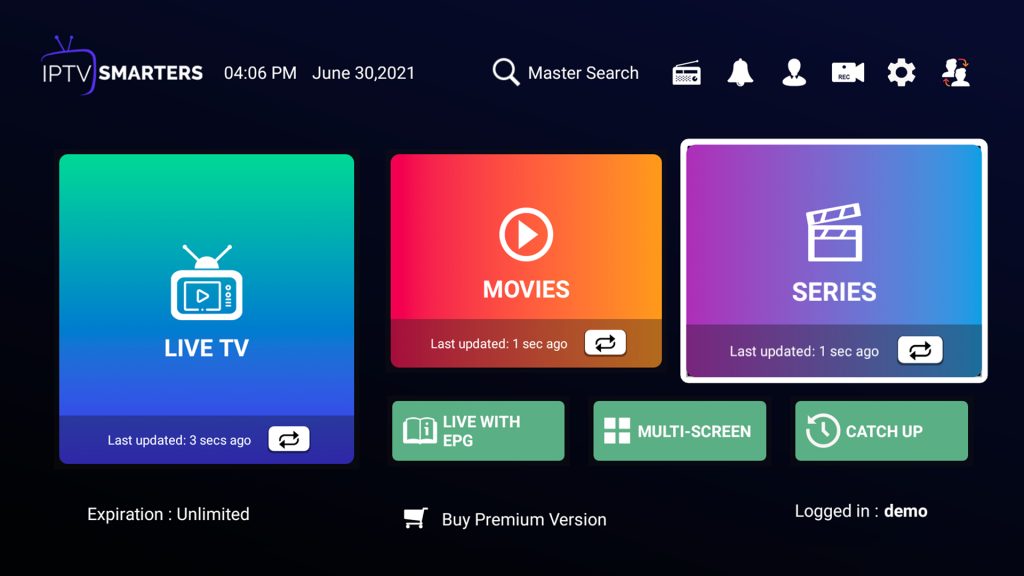
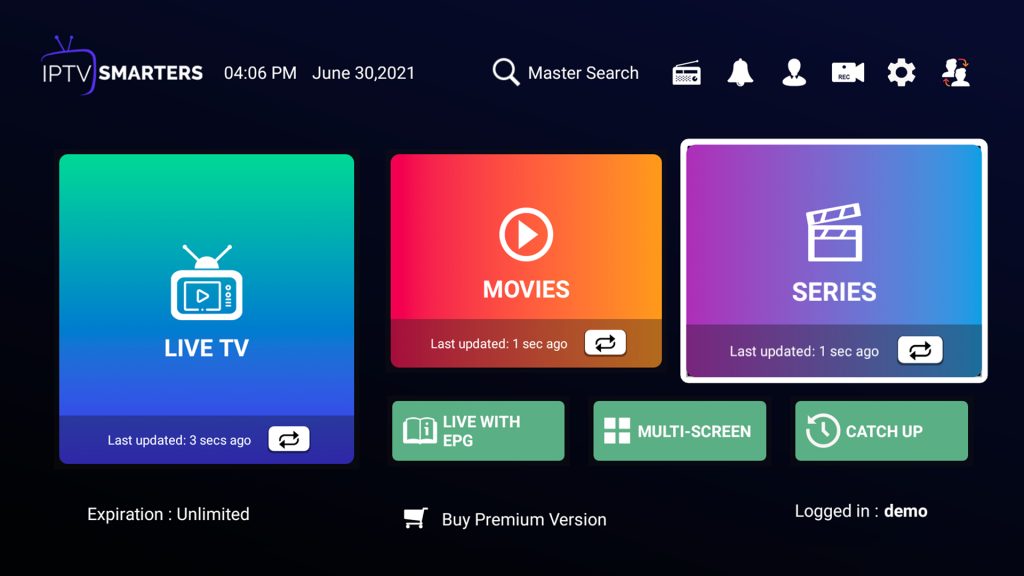
How To Install IPTV Smarters on Firestick Step 1= Open setting Step 2= Click My Fire TV Step 3= Select Developer Options Step 4= Click Apps from Unknown Sources Step 5= Allow downloader in install apps from other sources Step 6= Launch Downloader. Step 7= Click Allow. Step 8= Click OK. Step 9= Type the […]


