How To Install IPTV Smarters on Firestick
Step 1= Open setting
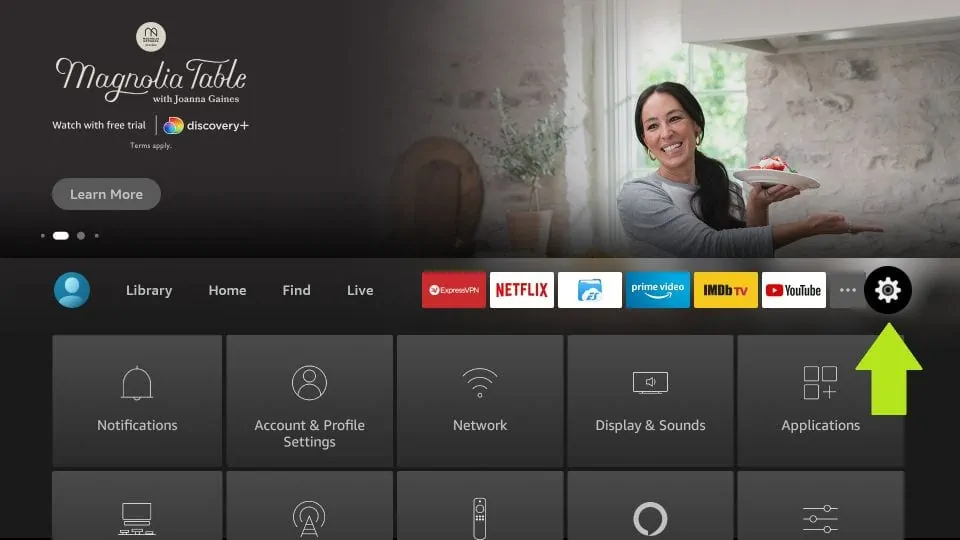
Step 2= Click My Fire TV
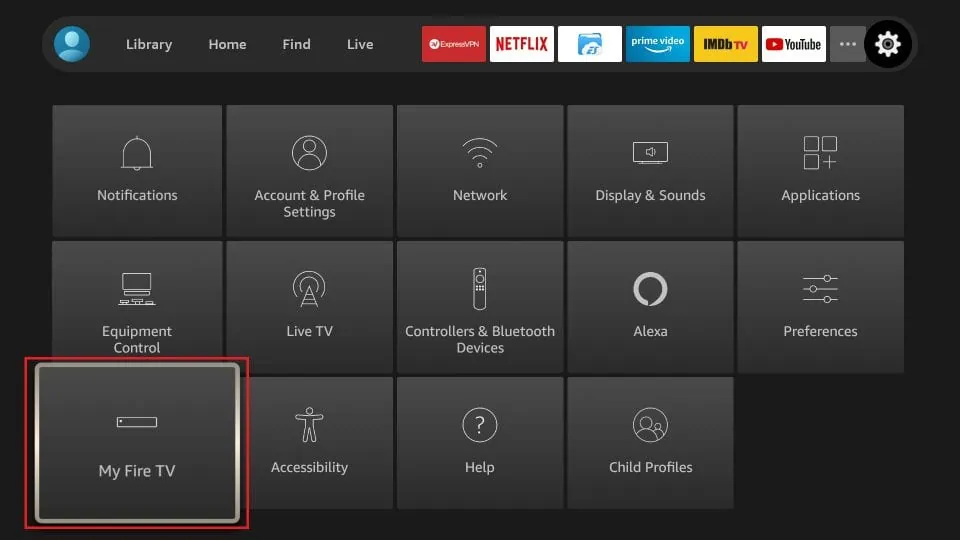
Step 3= Select Developer Options
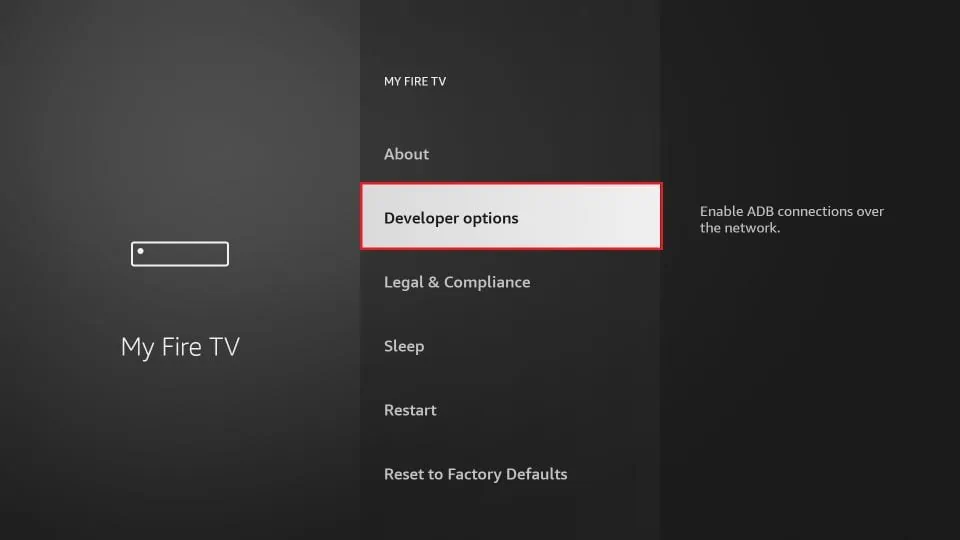
Step 4= Click Apps from Unknown Sources
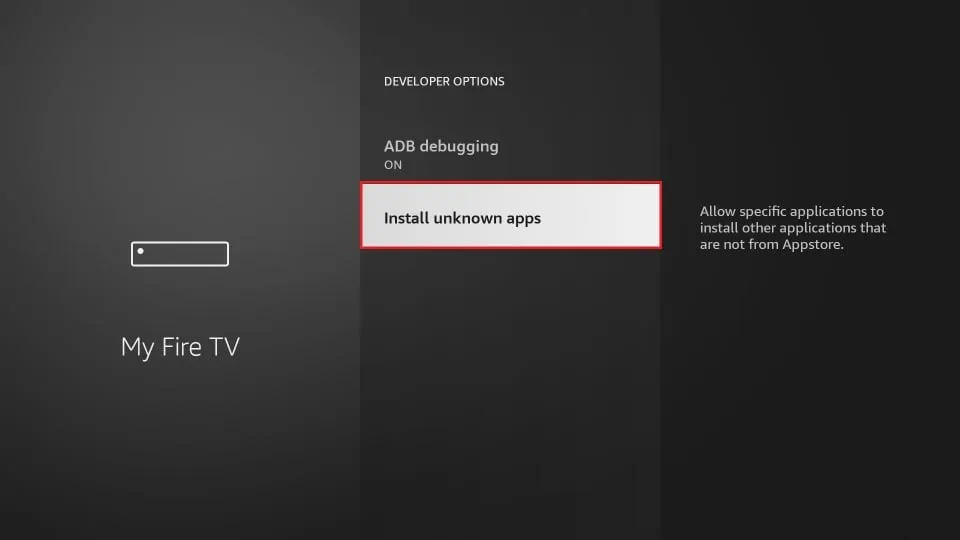
Step 5= Allow downloader in install apps from other sources
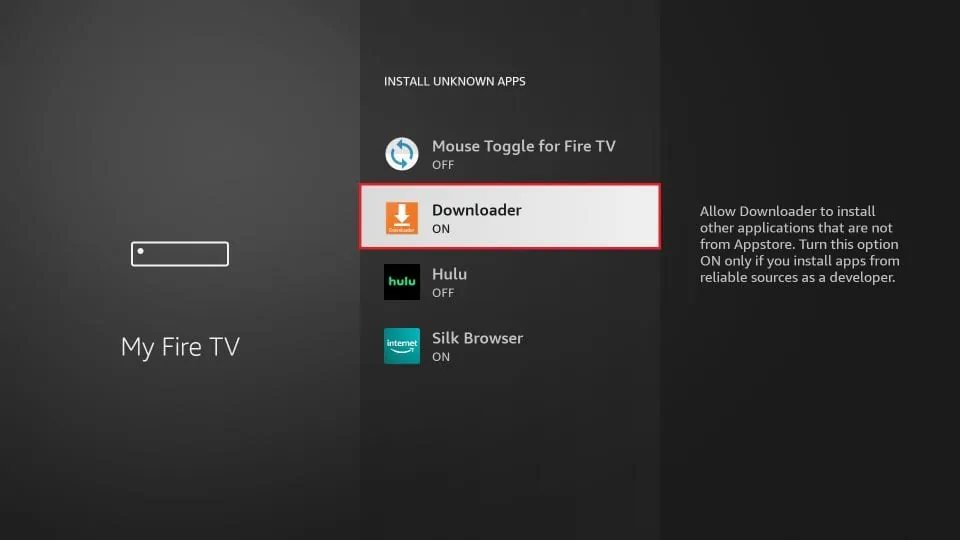
Step 6= Launch Downloader.
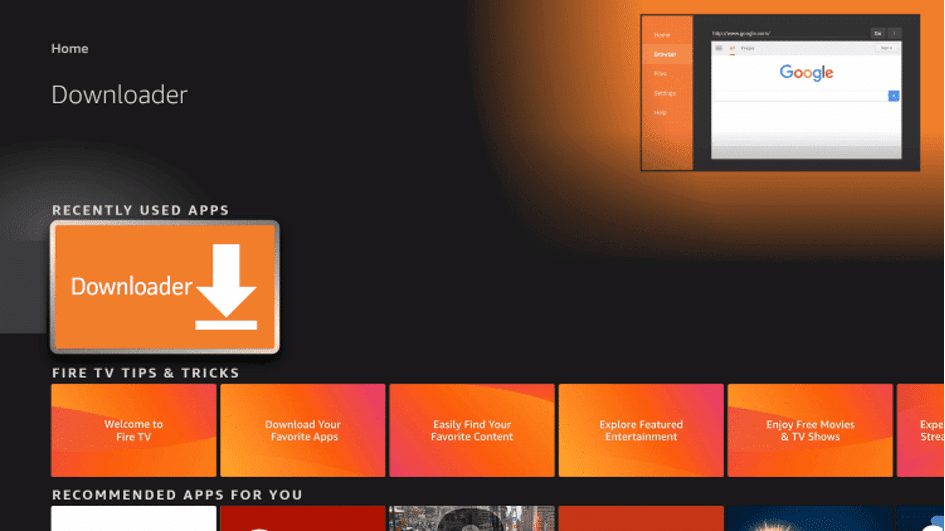
Step 7= Click Allow.
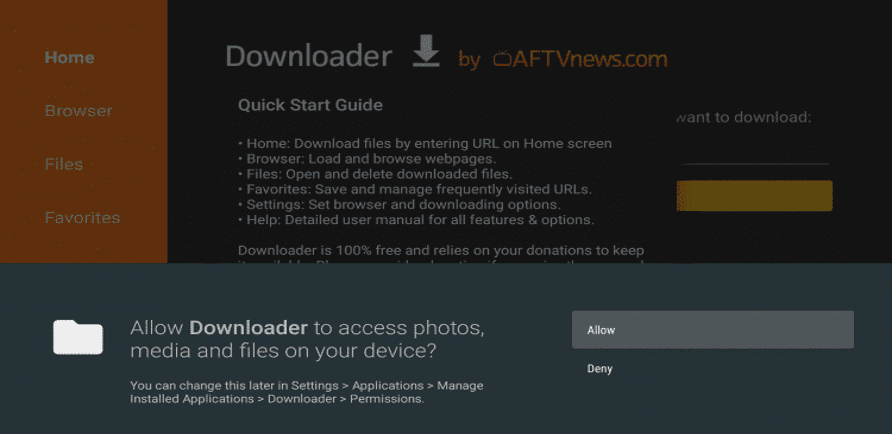
Step 8= Click OK.
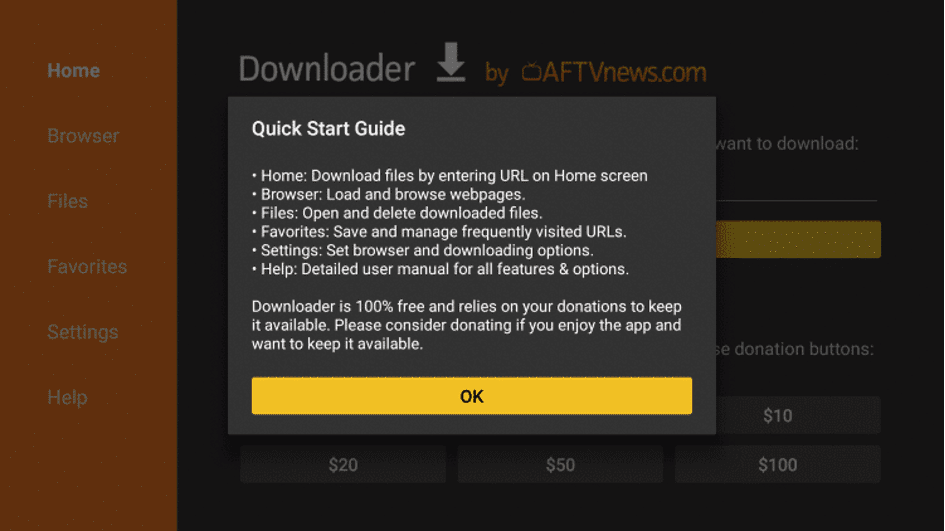
Step 9= Type the following URL:
https://www.iptvsmarters.com/smarters.apk
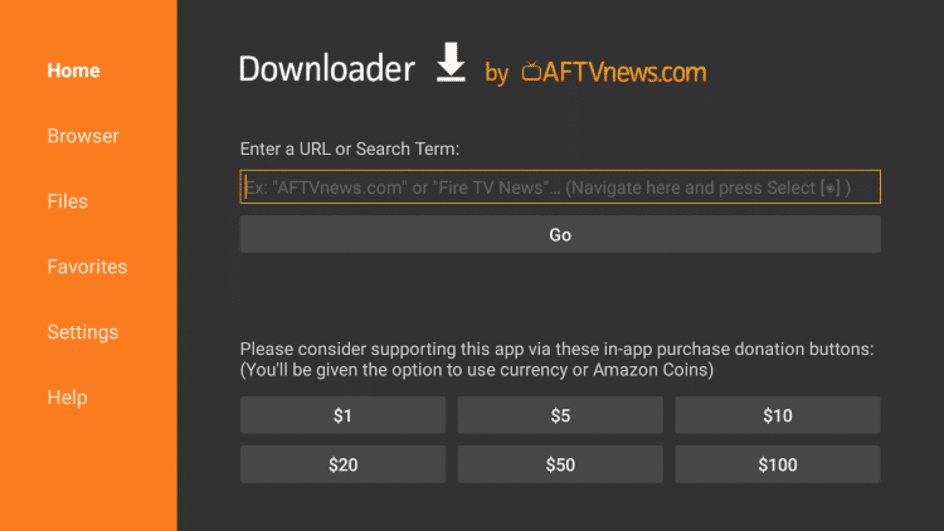
Step 10= Wait for file to download.
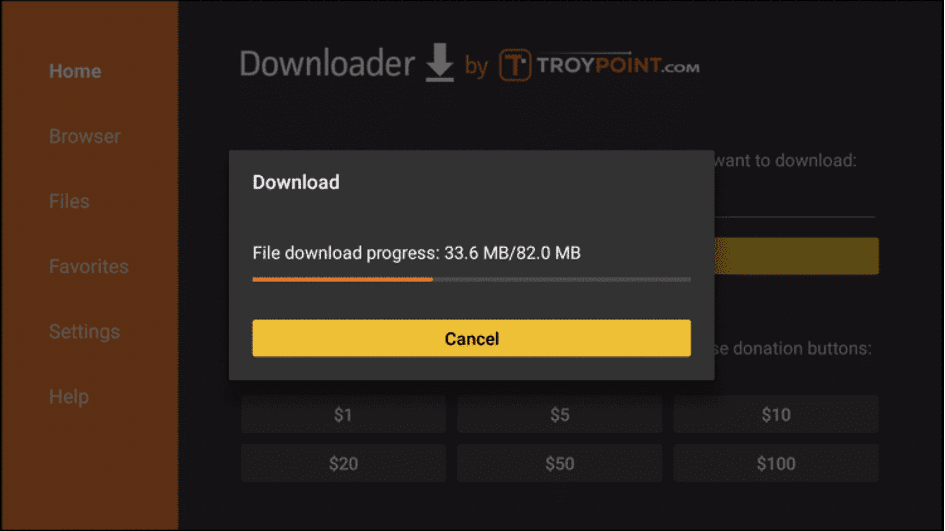
Step 11= Click Install.
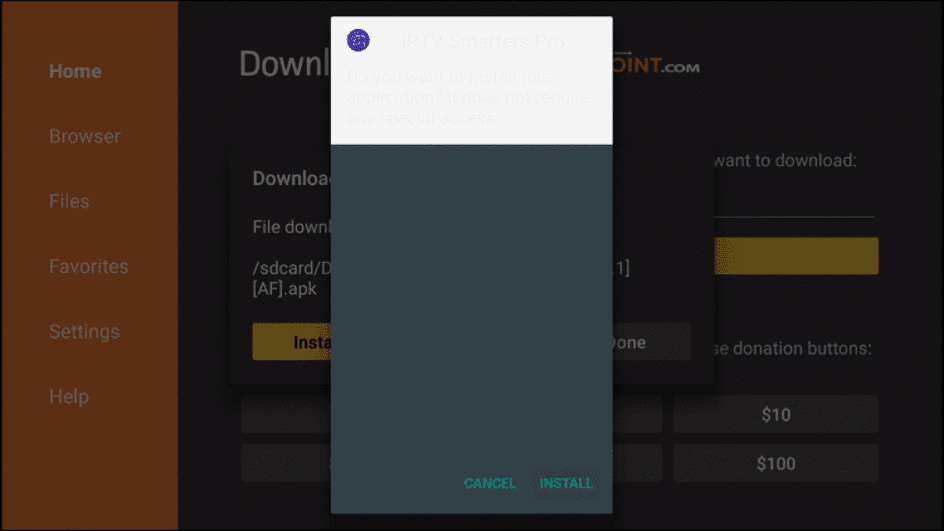
Step 12= Click Done
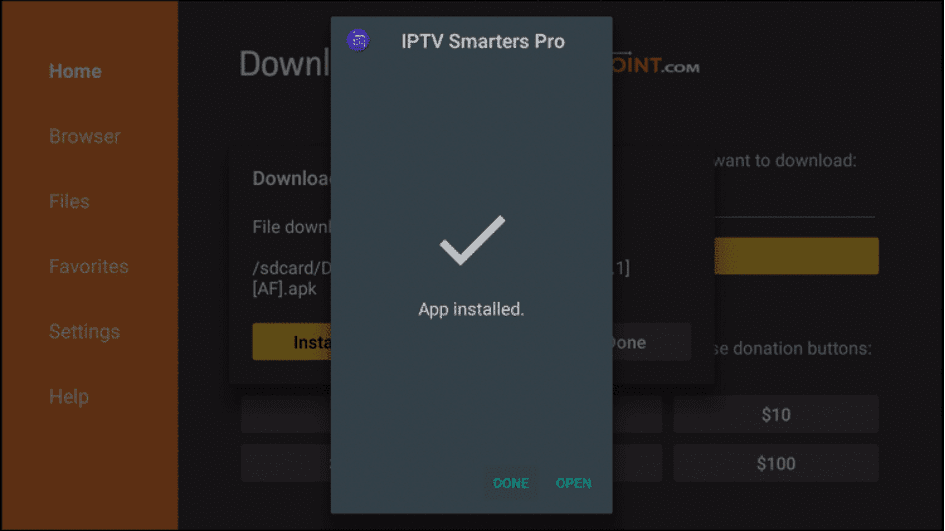
Step 13= This will take you back to Downloader. Click Delete.
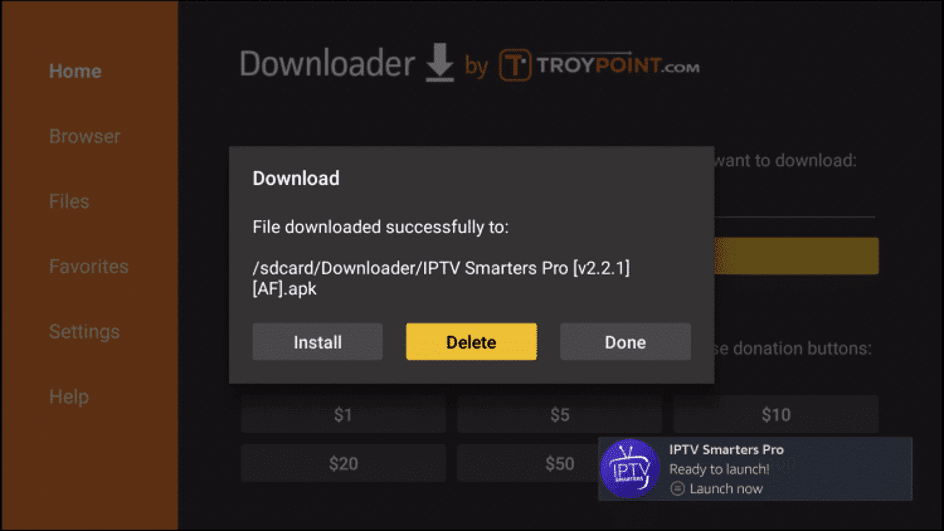
Step 14= Click Delete again.
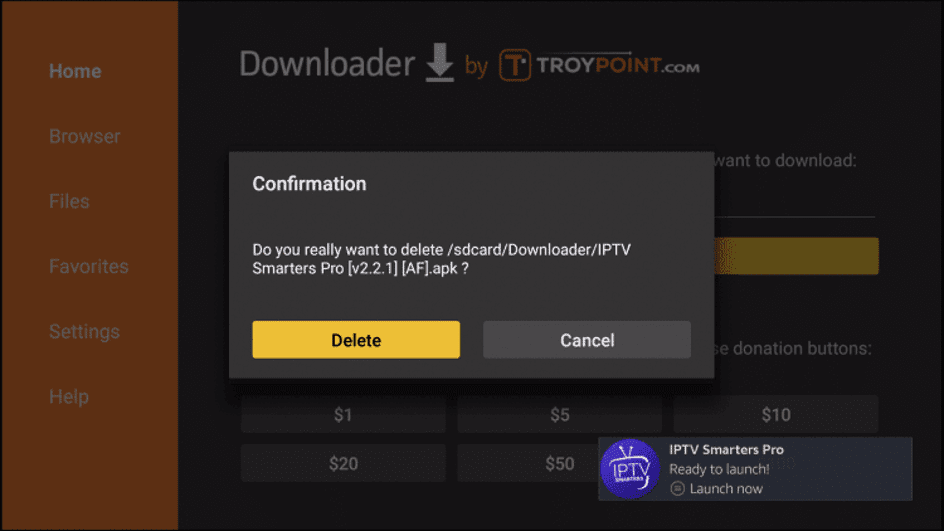
Step 15= Return to device home-screen and under “Your Apps & Channels” click See All.
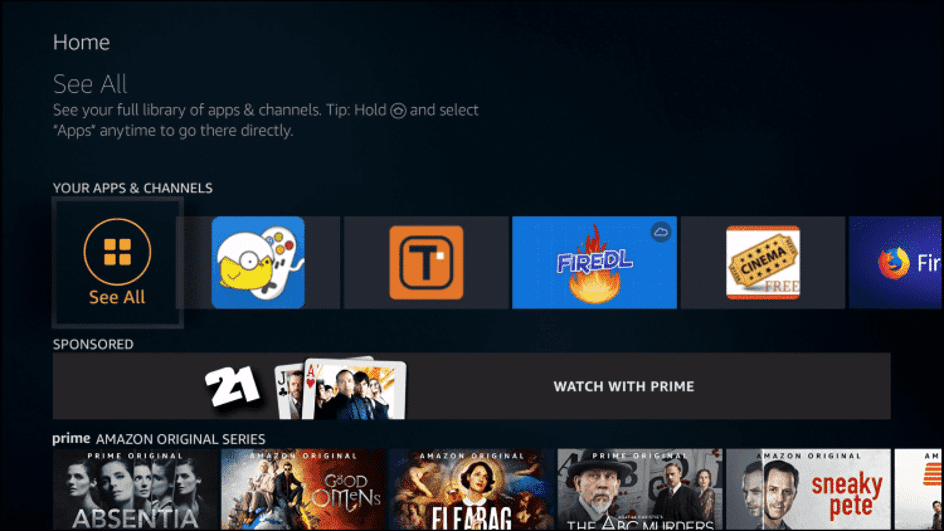
Step 16= Scroll down to hover over IPTV Smarters.
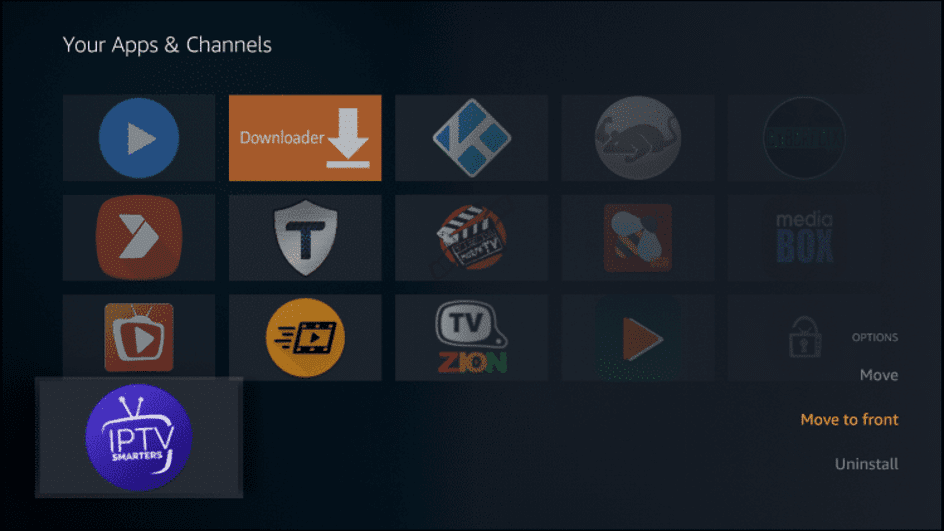
Step 17= Choose Xtream Code
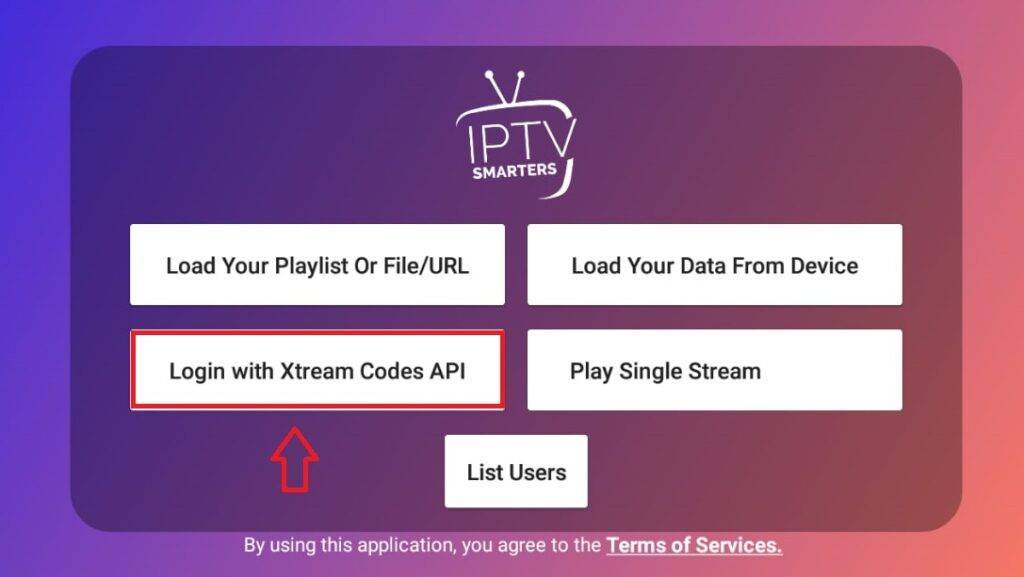
Step 18= Login with your username, password, and URL provided

Step 19= Enjoy watching IPTV

Tagged Affordable IPTV Plans, Best IPTV Service, HD IPTV Streaming, IPTV Channel List, IPTV Customer Support, IPTV for Android, IPTV for Firestick, IPTV for iOS, IPTV for Movies, IPTV for Smart TV, IPTV for Sports, IPTV for TV Shows, IPTV Free Trial, IPTV HD Quality, IPTV Live TV, IPTV Service Providers, IPTV Service Reviews, IPTV Subscription Plans, Premium IPTV Channels, Reliable IPTV Service


