IBO PRO – Premium IPTV channels
IBO Player Pro App Installation Guide
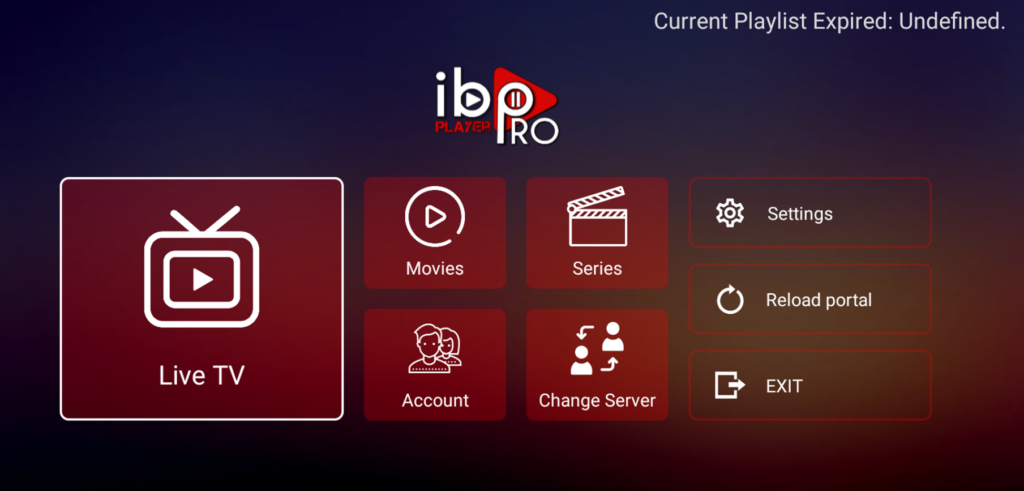
For LG TVs
Just go to LG Apps and search for IBO Pro Player.
Direct link to LG Apps Store: Click Here
For Samsung TVs
Just go to Samsung Apps and search for IB PLAYER PRO:
https://www.youtube.com/watch?v=tP02v6hME_E
How to use IBO Pro player app
1- Pops Image with Mac Address and device key Show Up. Click Continue.
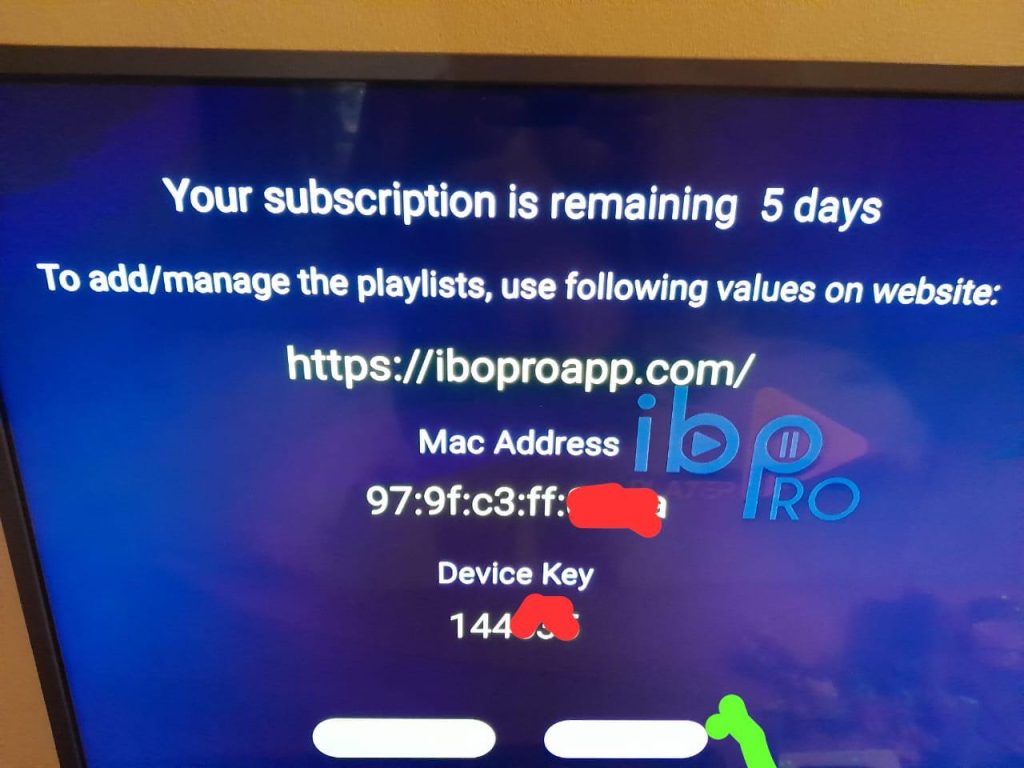
2- App Home page will appear. Click On Change Playlist.

3- Click on Add Playlist.
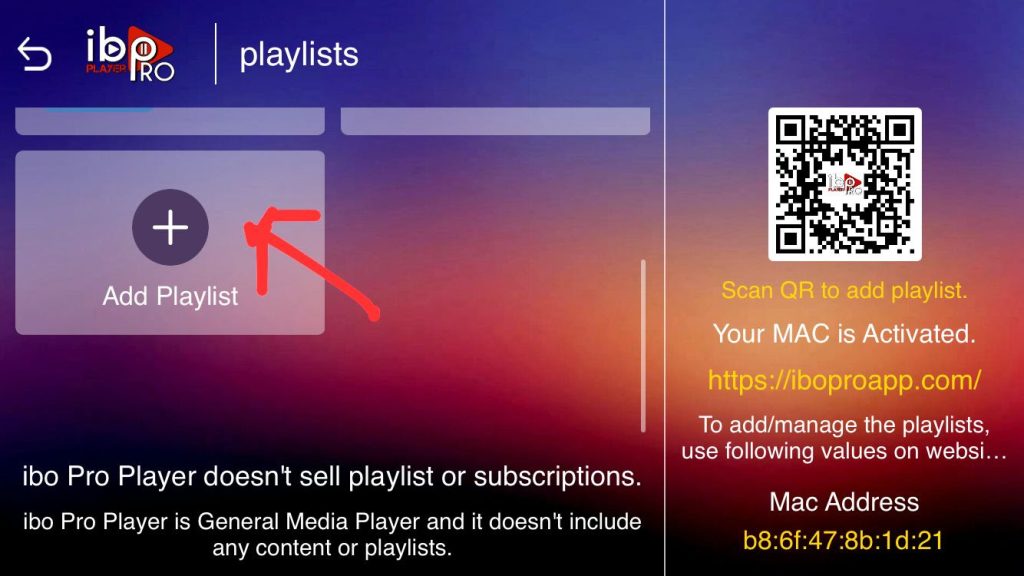
Note: You can add your playlist using one of the two methods explained below.
First: Select tab Xtream-Codes-API and check for info in your email inbox/spam for Subscription Account Login Details
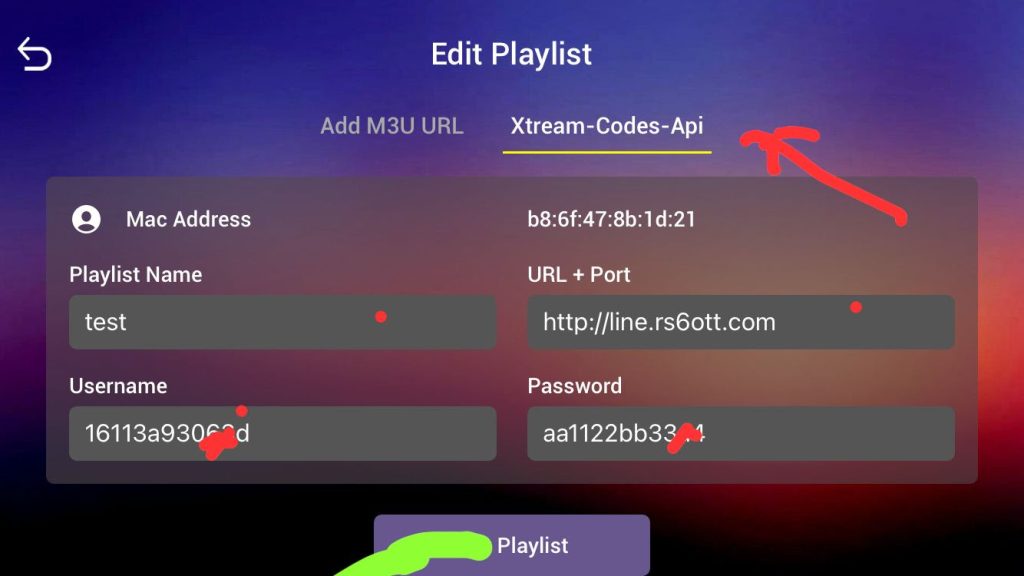
4- Select Add Playlist. Make sure playlist is connected back to Home Page and click Reload.

Enjoy !
you can get your subscription from here HDIPTVSUBS.COM


